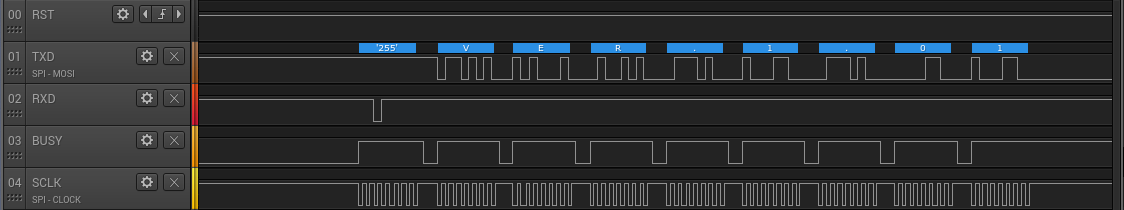Toshiba Challenge Response Code Generator
Note: The Challenge and Response Code makes it possible to bypass the BIOS password. Clearing must be done in the System Setup (BIOS). This price only for the oldies models 'Password=' will be display. Details about Toshiba Oldies Unlock Reset BIOS Password with the Challenge and Response Code.
- Challenge/Response is an anti-spam plugin for Adium 1.3+.Requirements: For AdiumBS Editor: Challenge/Response is an anti-spam plugin for Adium 1.3+. It works by hiding messages until the user Answers a question you have picked. For example, 'What is the square root of 49 in numerical form?'
- Toshiba challenge response code generator. Avi mpeg wmv rm to mp3 converter keygen. Mundeya nu thag le free download. The Contraceptive Technology Innovation (CTI) Exchange is a platform for increasing global access to resources on contraceptive research, development, registration. How to Find activation key of any program for FREE.mp4.
I want to rescue this 7 year old laptop that has been crippled by a glitch in its BIOS:
'A 'Password =' prompt may be displayed when the computer is turned on, even though no power-on password has been set. If this happens, there is no password that will satisfy the password request. The computer will be unusable until this problem is resolved. [.] The occurrence of this problem on any particular computer is unpredictable -- it may never happen, but it could happen any time that the computer is turned on. [.] Toshiba will cover the cost of this repair under warranty until Dec 31, 2010.' -Toshiba
As they stated, this machine is 'unusable.' The escape key does not bypass the prompt (nor does any other key), thus no operating system can be booted and no firmware updates can be installed. After doing some research, I found solutions that have been suggested for various Toshiba Satellite models afflicted by this glitch:
'Make arrangements with a Toshiba Authorized Service Provider to have this problem resolved.' -Toshiba. Even prior to the expiration of Toshiba's support (see above), there have been reports that this solution is prohibitively expensive, labor charges accruing even when the laptop is still under warranty, and other reports that are generally discouraging:
'They were unable to fix it and the guy who worked on it said he couldn’t find the jumpers on the motherboard to clear the BIOS. I paid $39 for my troubles and still have the password problem.' - Steve.
Since the costs of the repairs can now exceed the value of the hardware, it would seem this is a DIY solution, or a non-solution (i.e. the hardware is computer graveyard material).
Build a Toshiba parallel loopback by stripping and soldering the wires on a DB25 plug to connect connect these pins: 1-5-10, 2-11, 3-17, 4-12, 6-16, 7-13, 8-14, 9-15, 18-25. -CGSecurity. According to a list of supported models on pwcrack, this will likely not work for my Satellite A55-1065, as well as many other models of similar age. -pwcrack
Disconnect the laptop battery for an extended period of time. This laptop already sat in a closet for several months without the battery connected. The poor thing!
Clear the CMOS by short circuiting a specific pair of solder pads. Examples given for other Satellite models:
Toshiba Satellite 1800:
'Underneath the RAM there is black sticker, peel off the black sticker and you will reveal two little solder marks which are actually 'jumpers'. Very carefully hold a flat-head screwdriver touching both points and power on the unit briefly, effectively 'shorting' this circuit.' -shadowfax2020
Toshiba Satellite A105:
'You will have to jump the two solder squares at label C88.' -kerneltrap
Toshiba Satellite L300:
'Short the B500 solder pads on the system board.' -Lester Escobar
Wiping the CMOS might clear the password prompt issue, but I cannot locate a jumper or a battery on this board. Nothing that looks remotely like a battery can be removed (everything is soldered). See for yourself:
Update: Matt located a pair of solder pads marked 'reset.' I shorted the circuit several times, but the password prompt still remains.
Possibly related questions:
Toshiba Challenge Response Code Generator Download
5 Answers
As far as I know, you cannot reset the bios password of the Toshiba laptop just by removing the CMOS battery. You need to reset the contents of the flash EEPROM that stores several values like the password, serial number, MAC adress, OEM numbers. I don't believe that this is possible outside of a Toshiba workshop.
Toshiba ASP Support may give you the Response Code for free (with enough explanations on your side). See also toshiba bios password solution for Centrino/P4 laptops, maybe still be pertinent to your model as regarding the Response Code
If googling comes up with the website Laptop Rebirth, be advised that it does not work any more, so you would be wasting your money.
harrymcharrymcOld post, but I found this searching for how to reset the BIOS password on a Satellite Pro U400 so in case it helps anyone else out..
I googled for what the CMOS battery looked like and then for a pic of the motherboard, found what appeared to be the battery, lo and behold it was just off the side of the access panel for the RAM etc, disconnected the battery, powered the laptop up, turned it off, reconnected the battery and no more BIOS password. Picture of the connector below, that's the RAM just below it which I removed before messing with the battery
Obviously you want to be careful yaddayadda, but this laptop was going to be scrapped if I couldn't fix it so pft :)
wikitiwikitiThere is a program called KeyDisk that will reset the BIOS password on Toshiba laptops. http://www.cgsecurity.org/keydisk.exe
Older Toshiba laptops can be convinced to boot without their power-on BIOS password by attaching a dongle to the parallel port which crosses a number of the pins. The pin out is:
Some Toshiba's can be convinced to bypass the startup BIOS password if you hold down the key while booting the system.
There is also a tech faq that has a ton of backdoor passwords Toshiba has used through the years for a variety of their BIOS's that can assist you if you want to go that direction.
After scouring the pictures you have provided I have spotted two pads with '<-- RESET' next to them.
This may be what we're looking for - could you post a close-up picture of that area?
The spot is to the right and down a little from the right-hand large green chip. (bottom right corner of the chip, then a hole E3021 then 2 small black chips and RM3224.
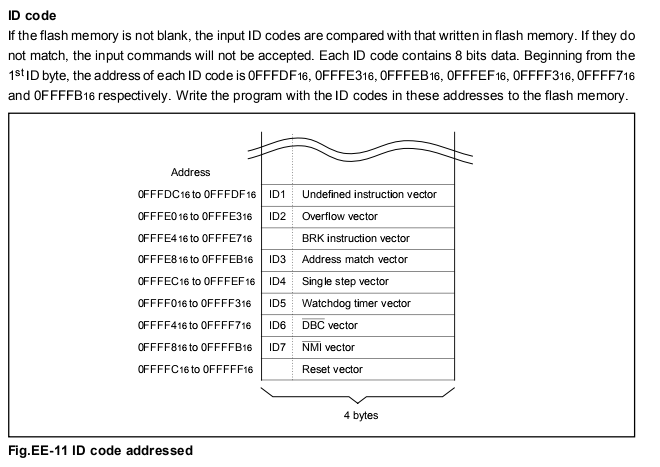

It would be interesting to know what the chips around that area are labelled as - one may be the CMOS EEPROM.
MajenkoMajenkoOn the Satellite A105-S2236 ( A105 S2236 ) there are two solder pads (jumpers) under the black plastic under the Ram slot with the bar codes. They are labeled 'PAD500' Partially peel the plastic using a heat gun or hair dryer to make it easier. Remove the battery, and only remove one of the two ram sticks or it probably won't work. Hold a small flat head srewdriver and short those two pads out while turning on the laptop. When you don't see the password prompt, you can let go of the short, if it still prompts for a pssword then you didn't do it right. Turn it off and do it again. Make sure you short it out correctly. Afterwards, boot into Windows and download the latest Bios from Toshiba's website.
Taj mahal tamil theme song free download. Download Taj Mahal songs,Taj Mahal mp3 songs free download,Download Taj Mahal Tamil in zip/rar format at MassTamilan.com.
protected by Community♦Jan 17 '12 at 6:20
Thank you for your interest in this question. Because it has attracted low-quality or spam answers that had to be removed, posting an answer now requires 10 reputation on this site (the association bonus does not count).
Would you like to answer one of these unanswered questions instead?