Cisco Router Password Crack
It happens to the best of Cisco network engineers. You set a password for your Cisco 2800 series routers and a great amount of time passes. When you go in to login your router, access is denied. The feelings of frustration can be a little over-bearing, but we are here to assist. Please follow the password recovery procedure instructions below to get back into your Cisco router.
Method 1
- Connect a terminal or PC with terminal emulation to the console port of the router and ensure you have the correct terminal settings. They include no flow control, 1 stop bit, 8 data bits, no parity and 9600 baud rate.
- If you are able to access the router, enter in show version at the prompt screen, and document the configuration register setting.
- Next, turn off the router and wait about 5 seconds and turn it back on.
- Press break on the terminal keyboard within 1 minute of power up in order to the router into ROMmon.
- Enter in confreg 0x2142 at the rommon 1> prompot in order to boot the from Flash.
- Type reset at the rommon 2> prompt.
- Type no after each setup question or press Ctrl+C to bypass all questions.
- Type enable at the Router> prompt
- Type configure memory or copy startup-config running-config in order to copy NVRAM into memory.
- Type show running-config
- Type configure terminal
- Type enable secret<enter in a password that you will remember> in order to change the enable secret password.
- Issue the no shutdown command on every single interface that you use.
- Type config-register . This typically is 0x2102.
- Press Ctrl-z or end to leave config mode.
- Type write memory or copy running-config startup-config to commit the modifications
To recover a password on a Cisco switch, you will have to be connected to the console port of the Cisco switch using 9600 baud, 8 bits, no parity, 1 stop bit, and xon/xoff flow control.
Method 2
- xhut the router down.
- Remove the compact flash from the back of the router.
- Turn the router back on.
- When you see the Rommon1> prompt, enter the command of confreg 0x2142
- Insert the compact flash.
- Type reset.
- When prompted to enter the initial configuration, type no and press enter.
- At the router> prompt, type enable
- At the Router# prompt, enter the configure memory command, and press Enter in order to copy the startup configuration to the running configuration.
- Use the config t command in order to enter global configuration mode.
- Use this command in order to create a new user name and password:router(config) #username cisco privilege 15 password
cisco - Use this command in order to change the boot statement:config-register
0x2102 - Use this command in order to save the configuration:write
memory - Reload the router, and then use your new user name and password to log in to the router.
Leverage Vology’s partnerships with the world’s hardware and software leaders.
Most routers and switches by Cisco have default passwords of admin or cisco, and default IP addresses of 192.168.1.1 or 192.168.1.254. However, some differ as shown in the table below.
Change the default login data once you're in to make your router more secure.
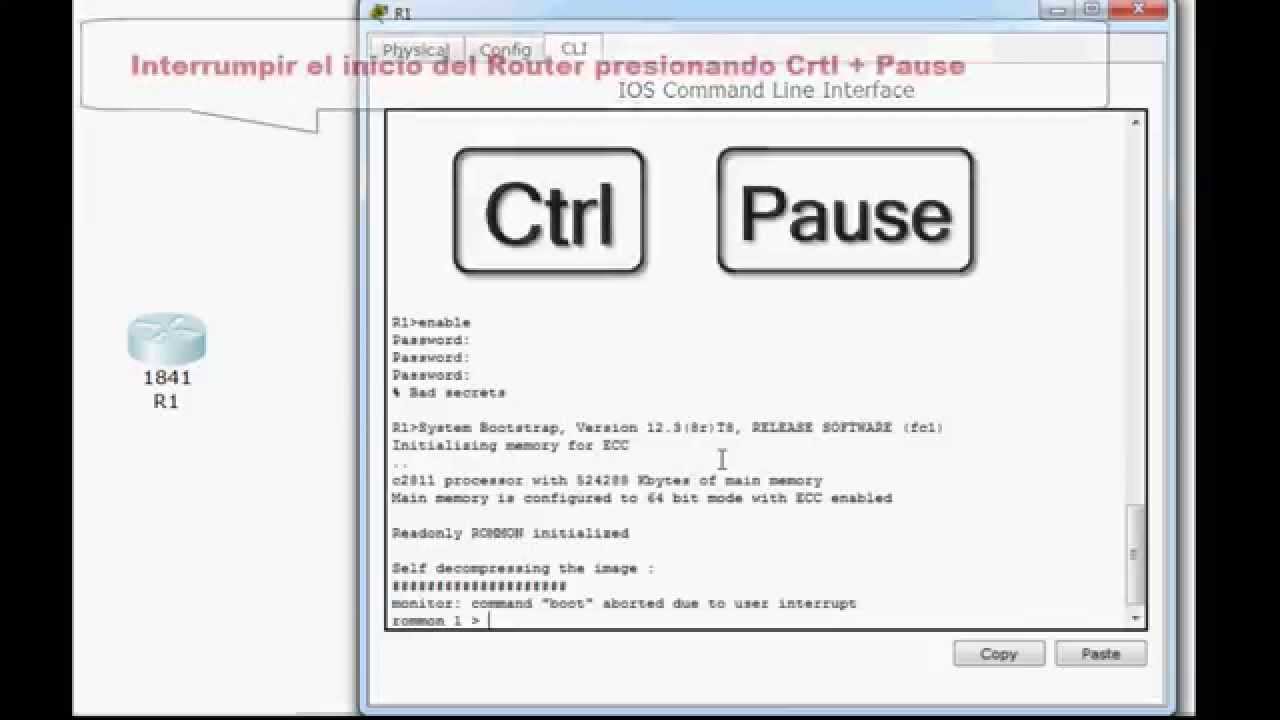
Cisco Default Passwords (Valid September 2019)
Cisco Router Password E900
If you don't see your Cisco device or the default data below doesn't work, see below the table for more help, including what to do.
[1] The Cisco SFE1000P switch's default IP address is assigned via DHCP, meaning that it's different depending on the network that it's installed on. To determine the IP address for your SFE1000P, log in to the router or DHCP server that assigned the dynamic IP and look for it in the list of attached devices.
[2] The Cisco Valet M10 & Valet M20 routers are supported by Linksys. Cisco owned Linksys from 2003 through 2013 and branded the Valet routers with the Cisco name and logo. See our Cisco Valet M10 & Valet Plus M20 default password and support info page for more details.
Cisco Router Password Cracker
If your Cisco device isn't listed in the table above, let us know. We'll look up the default login information for it and add it to this list.
Next Steps If the Cisco Default Login or IP Above Doesn't Work
If the default username or password doesn't work, it means that it's been changed.
Unlike residential routers, the Cisco business and enterprise-class routers and switches have specific password recovery features, meaning that a full factory reset (the typical reset-a-password process) isn't required.
If you can't locate the password recovery steps for your device, Cisco Support has a PDF manual for every device, which includes help in this area, too.
Most network devices operate with the default IP address they come with but routers, and especially switches, in business and enterprise environments, are often changed when installed. Learn how to identify network hardware IP addresses on a local network if the default IP isn't working.



